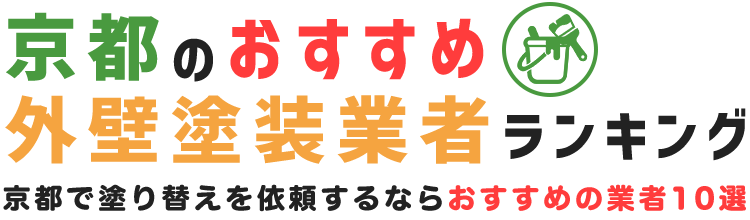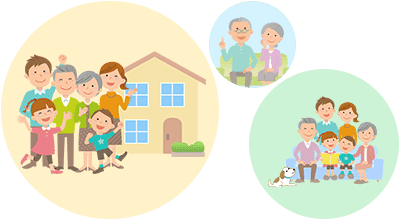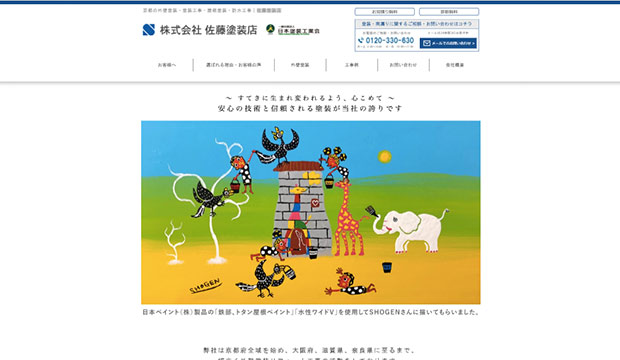外壁塗装の塗り替え工事に適した時期・季節ってあるの?
- サイトトップ
- ≫ 【京都版】外壁塗装で知っておきたい豆知識
- ≫ 外壁塗装の塗り替え工事に適した時期・季節ってあるの?
このページでは「外壁塗装の塗り替え工事に適した時期・季節ってあるの?」をご紹介しています。
外壁塗装の塗り替えを検討されている方で、「塗り替えに適した時期や季節ってあるのかな?」と考えた方はいらっしゃるでしょうか?
せっかく高額な費用を支払って塗り替えをするのです、できるだけ塗り替えに適している季節に行いたいですよね。
ここでは塗り替えを行う上で、どの時期が塗り替えに適しているのか、季節別の特徴などを見ていきましょう。

コンテンツ目次
外壁塗装の塗り替えに適さない・施工できない気候条件
まず結論からお伝えすると、一年を通して外壁塗装の塗り替えはいつでも行うことが可能です。
各季節ごとにメリット・デメリットこそありますが、施工自体が不可能な季節は存在しません。
ただし、塗り替えに適さない・塗り替えをしない方がいい気候条件というものが存在します。
各塗料メーカーは、「気温が5℃以下、湿度が85%以上」の気候条件では、塗り替えを行わないよう発表しています。
というのも、上記の条件下で塗り替えを行うと、気温が低すぎて感想が不十分になり、そのまま重ね塗りをすると後々塗装が剥がれてしまう恐れがあるからです。
また、湿度が高すぎると、塗料に不要な水分が含まれてしまうため、仕上がりが悪くなってしまいます。
塗り替えを綺麗に仕上げるには、気温・湿度の両面において適切な状況下で工事を行うことが重要なのです。
外壁塗装の塗り替えを行う季節ごとのメリット・デメリット
外壁塗装の塗り替えに適している時期・季節という意味で言えば、気温がある程度暖かく空気が乾燥している状況が望ましいと言えます。
気温・湿度のみを重視するのであれば、外壁塗装の塗り替えに適している時期は春と秋であり、梅雨時期は避けた方が無難とされます。
しかし、上記の「気温が5℃以下、湿度が85%以上」という気候条件をクリアしているのであれば、実際にはどの季節でも外壁塗装の塗り替え工事は可能なのです。
そして、適しているとされている春・秋であってもデメリットがない訳ではありません。
以下に、各季節ごとのメリット・デメリットをまとめましたので、見ていきましょう。
春に塗り替えを行うメリット・デメリット
メリット : 気温・湿度ともに安定しており塗り替えに適した気候、職人さんも施工がしやすい
デメリット : 春雨前線の影響で雨の日が増えるので工期が延びやすい、塗装業者に依頼が集中するので着工に時間がかかる場合がある
梅雨に塗り替えを行うメリット・デメリット
メリット : 塗り替えの依頼件数が減るので迅速に着工してくれる、安い金額で塗り替え工事ができる可能性がある
デメリット : 雨の日が多くなり工期が予定より大幅に延びる場合がある、「湿度が85%以上」になると施工ができない
夏に塗り替えを行うメリット・デメリット
メリット : 晴天の日が多く、気温も高いので塗料の乾燥が早い
デメリット : 時期によっては台風・ゲリラ豪雨の影響で工期が延びる、工事期間中はエアコンが欠かせない、特に屋根塗装の職人さんの施工は過酷になる
秋に塗り替えを行うメリット・デメリット
メリット : 春と同様に気温・湿度ともに安定しており塗り替えに適した気候、職人さんも施工がしやすい
デメリット : 春雨前線・台風の影響で雨の日が増えるので工期が延びやすい、塗装業者に依頼が集中するので着工に時間がかかる場合がある
冬に塗り替えを行うメリット・デメリット
メリット : 湿度が低くなるので塗り替え自体は可能
デメリット : 地域によっては「気温が5℃以下」になり施工ができない、気温が低く塗料の乾燥に時間がかかる場合がある
塗り替えを行うには時期・季節より塗装業者選びが大切

外壁塗装の塗り替えにおいて、一年の内でどの時期・季節に塗装工事を行うのかは、たしかに重要な検討項目です。
時期によって乾燥具合・施工期間に違いが出るので、多少なりとも工事金額に差が出ることもあります。
特に施工期間は気候の影響を受けやすいので、タイミングが悪いと想像以上に工期が延びてしまうという可能性も考えられます。
しかし上述の通り、外壁塗装の塗り替えは一年中どの季節でも行うことができます。
工事に適した時期とされる春や秋以外でも、必ずしも仕上がりが悪くなる訳ではありません。
しっかりした塗装業者であれば、天候に合わせて臨機応変に施工を進めてくれますし、予期せぬ雨にも素早く対応してくれます。
また、万が一仕上がりムラが発生した場合でも、責任を持って対応してくれるでしょう。
つまり、外壁塗装の塗り替えにおいては時期・季節選びも大切ですが、業者選びの方がはるかに重要なのです。
優良塗装業者を選べば、塗り替えの時期や季節に関して悩む必要はありません。
どんな季節であっても、気候に適した最良の施工方法で塗装工事を行なってくれます。
また、一般的には適さないとされる梅雨時期や台風時期は、塗り替え工事の依頼件数が減少する時期ですので、迅速に工事に着工してくれるかもしれません。
適した時期・季節をのんびりと待っている間にも、適切な塗り替えタイミングを過ぎた外壁塗装の劣化は現在進行形で進んでいきます。
劣化の進行をくい止め、外壁を適正な状態に戻すためにはできるだけ早い塗り替え工事が必要なのです。
塗り替え工事を行う時期・季節のメリット・デメリットは優良塗装業者であればしっかり把握してくれています。
皆さんが注力すべきは、塗り替え工事の時期・季節選びではなく、安心して塗り替えを任せられる塗装業者選びと言えるでしょう。