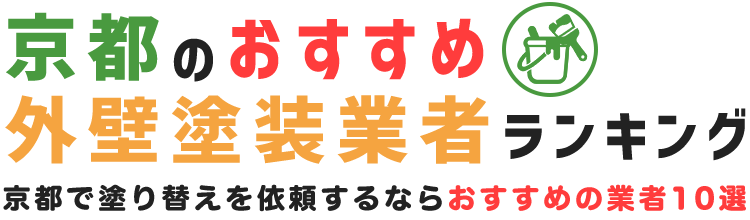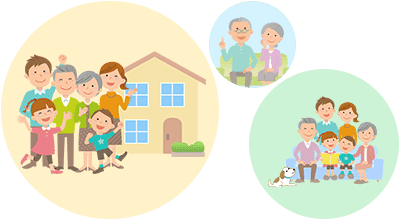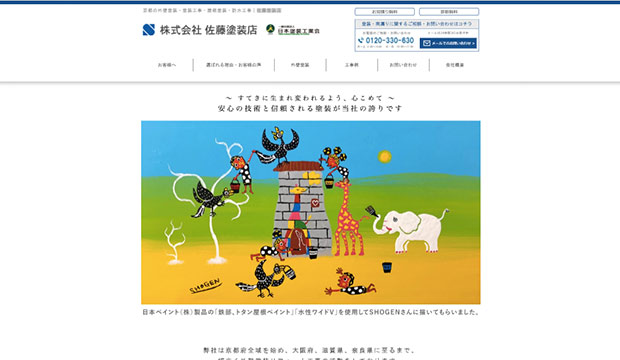外壁塗装は本当に必要ない?家を長持ちさせる塗装工事の必要性を徹底解説
- サイトトップ
- ≫ 【京都版】外壁塗装で知っておきたい豆知識
このページでは「【京都版】外壁塗装で知っておきたい豆知識」の記事一覧をご紹介しています。
外壁塗装にできること・できないことを徹底解説
日々進化していく外壁塗装の塗料。 ひと昔前だと高性能で高額だった塗料も、現在では同じ塗料でもリーズナブルな価格で一般的に使用されるようになり、機能の面でも多種多様の塗料が販売されています。 見た目...
「外壁塗装にできること・できないことを徹底解説」について詳しく見る外壁塗装の塗り替えタイミングの目安となる外壁の症状とは?
適切なタイミングで塗り替えを行わなければ、大切なお住まいに甚大な被害が発生する恐れがあります。 しかし、いくら塗り替えの重要性がわかったとしても、いつ塗り替えたら良いのか分からなければ動きようがあり...
「外壁塗装の塗り替えタイミングの目安となる外壁の症状とは?」について詳しく見る人気の外壁塗装の色は?外壁塗装の色選びのポイントについて
外壁塗装工事を依頼する塗装業者が決まれば、次は外壁塗装の色選びです。 しかし色選びといっても、塗料の種類ごとに20~40色もあり、色選びの参考にする色見本には600以上の色があります。 ここでは、...
「人気の外壁塗装の色は?外壁塗装の色選びのポイントについて」について詳しく見る外壁塗装の耐用年数と塗り替えの際の気をつけるべきポイントとは?
外壁塗装の塗り替えにおいて、塗料の耐用年数をご自身でも把握しておくのは重要なことです。 次回塗り替えを行うタイミングの目安となりますし、耐用年数を忘れて放置してしまうと美観を損なうだけでなく、建物の...
「外壁塗装の耐用年数と塗り替えの際の気をつけるべきポイントとは?」について詳しく見る外壁塗装の塗り替え工事に適した時期・季節ってあるの?
外壁塗装の塗り替えを検討されている方で、「塗り替えに適した時期や季節ってあるのかな?」と考えた方はいらっしゃるでしょうか? せっかく高額な費用を支払って塗り替えをするのです、できるだけ塗り替えに適し...
「外壁塗装の塗り替え工事に適した時期・季節ってあるの?」について詳しく見る外壁塗装は自分でDIYできるの?塗装のDIYをおすすめしない理由とは?
外壁塗装をDIYしようと考えている方には、普段から日曜大工が好きという方もいらっしゃいます。 しかし、「DIYなら高額な塗装工事の費用を抑えられる」と考えている方も多いです。 たしかに、短期的に見...
「外壁塗装は自分でDIYできるの?塗装のDIYをおすすめしない理由とは?」について詳しく見る外壁塗装は本当に必要ない?家を長持ちさせる塗装工事の必要性を徹底解説
外壁塗装が必要か必要ないのではないかの判断は難しいですよね。 外壁の補修工事は高額な費用もかかりますし、やらなかったとしてもすぐに目に見えて被害があるわけではないので、そもそも必要ないのではないかと...
「外壁塗装は本当に必要ない?家を長持ちさせる塗装工事の必要性を徹底解説」について詳しく見る